ANSI INCITS-TR-27-2001 pdf download Address Offset Reserved Area Boot Method
2. Definitions, abbreviations, and conventions
2.1 Definitions and abbreviations
2.1.1 user area: The range of device addresses accessible by read and write commands.
2.1.2 reserved area: The range of device addresses not accessible by read and write commands after a SET MAX command has been used to reduce the size of the user area.
2.1.3 set max pointer: The set max pointer is the lowest addressable sector of the reserved area.
2.2 Conventions
Lowercase is used for words having the normal English meaning. Certain words and terms used in this standard have a specific meaning beyond the normal English meaning. these words and terms are defined either in clause 2 or in the text where they first appear.
The names of abbreviations, commands, fields, and acronyms used as signal names are in all uppercase (e.g.,IDENTIFY DEVICE).
2.2.1 Precedence
If there is a conflict between text, figures, and tables, the precedence shall be tables, figures, then text.
2.2.2 Lists
Ordered lists, those lists describing a sequence, are of the form:
3. Address Offset Mode operation
3.1 Enable/Disable Address Offset Mode
In devices that support the Address Offset feature, the SET FEATURES subcommand 09h Enable Address Offset Mode, offsets address Cylinder 0, Head 0, Sector 1, LBA 0, to the start of the non-volatile protected area established using the SET MAX ADDRESS Command.
The Address Offset condition is cleared by the SET FEATURES subcommand 89h Disable Address Offset Mode, a hardware reset or a power-on reset.
If Reverting to Power on Defaults has been enabled by a SET FEATURES command, it is cleared by software reset as well.
Upon entering the Address Offset mode the capacity of the drive returned in the Identify device data is the size of the former protected area. A subsequent SET MAX ADDRESS command using the address returned by the READ NATIVE MAX ADDRESS command allows access to the entire drive. Addresses wrap so the entire drive remains addressable (see figure 1). If a non-volatile reserved area has not been established before the device receives a SET FEATURES Enable Address Offset Mode command, the command fails with Abort error status.
The Disable Address Offset Mode removes the address offset and sets the size of the drive reported by the IDENTIFY DEVICE command back to the size specified in the last non-volatile SET MAX ADDRESS command.
ANSI INCITS-TR-27-2001 pdf download
PS:Thank you for your support!