BS EN 62258-2-2011 pdf download.Semiconductor die products Part 2 : Exchange data formats.
The creation of a CAD/CAE “view of the device from the data within the DEVICE block may be considered as having tour separate steps. There is no geometric layer information contained within the DDX format, and it is assumed that all geometric data shall be displayed on a single layer. Textual information may be provided on a separate layer.
The GEOMETRIC_UNITS parameter (see 8.3.1) defines the appropriate scaling factors to be employed, and sets the scene for all further numerical input from that DEVICE block. The GEOMETRIC_VIEW parameter (see 8.3.2) determines whether the device is being viewed from the top or bottom.
The device outline is created from the SIZE parameter (see 8.3.4), and any geometric offset for further geometric placement is calculated from the GEOMETRIC_ORIGIN parameter (see
8.3.3). Data such as device name and type is collected and prepared for display purposes. Note that the GEOMETRIC_ORIGIN parameter is referenced to the XSIZE and YSIZE parameters, before tolerancing. as XSIZE/2, YSIZE/2. The GEOMETRIC_ORIGIN parameter values are added to this reference for all relative geometric parameters. The SIZE_TOLERANCE parameter (see 8.3.5) values may also be used to indicate the minimum and maximum device outline.
The TERMINAL_COUNT, TERMINAL_TYPE_COUNT and CONNECTION_COUNT parameters (see 8.4.1, 8.4.2 and 8.4.3) are essentially duplicated, as their values may be calculated from the TERMINAL (see 8.4.5) and TERMINAL_TYPE (see 8.4.4) structures. They are intended, however, to be used as a sanity check, to ensure correct parsing, and highlight any file or BLOCK corruption. The TERMINAL_TYPE_COUNT value can only be less than or equal to the TERMINAL_TYPE value. The CONNECTION_COUNT value has no such restriction.
The shapes of the terminals or connecting areas are separately defined, each shape having its own geometric reference centre. These shapes are defined with the TERMINAL_TYPE structure. Each of these terminal shapes can be placed anywhere within the device outline and, as there is no placement limitation, may be placed outside the device outline should the user so desire (e.g. pad placement for PCB-type connections). The TERMINAL_TYPE structure introduces TerminaLType.Names (see 8.4.4.1 and 8.4.5.3) that shall be unique within the DEVICE block; these names are placeholders for subsequent usage by the TERMINAL structure, and so should be introduced prior to the TERMINAL structure statement using the placeholder name to permit single pass parsing of the DEVICE block. To prevent any possible ambiguity, it is strongly advised that the Terminal_Type_Names be limited to alphanumeric characters.
These terminals types (shapes), having been defined, may now be referenced by their Terminal_Type_Name, and geometrically placed by the TERMINAL structure in sequence (T_n), at given locations (the X & Y co-ordinates), orientated by mirroring (Figure E.1) and clockwise rotation (Figure E.2), and finally assigned a terminal name and I/O function for further use by the CAD system. The Terminal_name (see 8.4.5.7) would usually be visible as text, for visual convenience and need not be unique. The Terminal_name can also indicate terminals that will usually be electrically connected together, such as VDD’, “VSS”, Ground etc. A connection number (conn_N) may also be assigned and whilst this number bears no relation to the actual terminal number, it can be used for identifying common groups of pins, (such as pins that must be connected together), or actually referring to the original device’s packaged pin-out (which again can be different to the die pad numbering). The functional I/O details (10_type) (see 8.4.5.8) of each terminal are available for further connectivity checks by the CAD system. The unique TERMINAL identifier, (T_n) (see 8.4.5.1). can have any mix of alphanumeric characters, and need not be in, nor follow, any particular sequence. The only requisite is that, as an identifier, it is unique within that DEVICE block, and to prevent any possible ambiguity, it is strongly advised that the unique identifier. (T_n) be limited to alphanumeric characters.
Where applicable, the DIE_SUBSTRATE_CONNECTION (see 8.5.5) details should be displayed, alerting the user to the need to facilitate appropriate connection.
The creation and placement of fiducials is identical to that for terminals by using the FIDUCIAL_TYPE (see 8.3.8) and FIDUCIAL (see 8.3.9) parameter structures (q.v.). The main differences being that
• graphical fiducial data are only held within a separate graphic file, and
• that fiducials do not have any connectivity or electrical properties.
It is up to the CAD/CAM system to determine as to how to display the graphic content of the fiducial graphic file, as there are currently a plethora of graphical file standards. The fiducial graphic shall be scaled to fit within the size dimensions given by the FIDUCIAL_TYPE parameter structure, whose reference and placement centre will be taken as the midpoint of the X- and V-size dimensions. The actual content and type of graphical data within this file is commonly determined by the file extent. i.e. TIFF, GIF, JPEG, BMP.BS EN 62258-2-2011 pdf download.
BS EN 62258-2-2011 pdf download
PS:Thank you for your support!